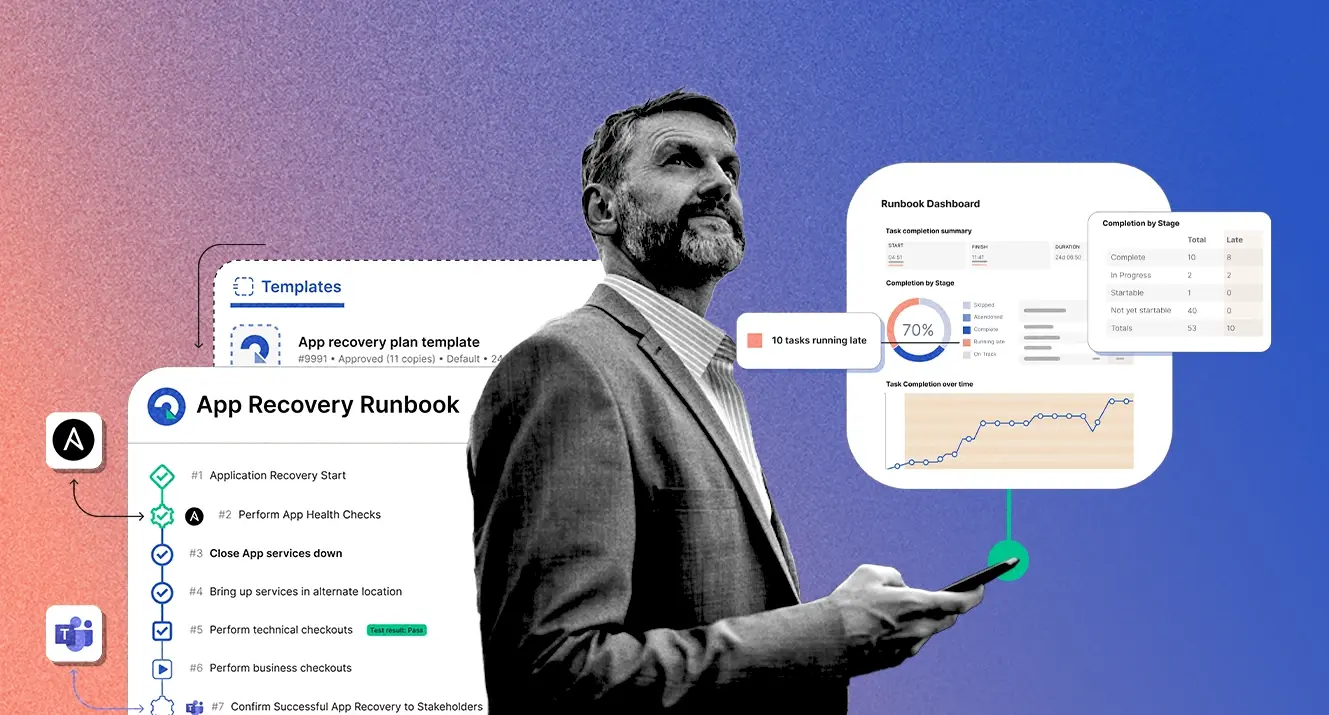What good is data if it’s not real-time and readily accessible? In the demanding world of IT disaster recovery and rapid incident response, automated runbooks and dashboards serve as a crucial part of your command center, enabling quicker decision-making and faster incident resolution.
In this article, we’ll review runbook automation, the benefits and features of dashboards in IT disaster recovery software, and how an automated disaster recovery solution provides real-time visibility to enable faster failovers and recoveries.
Why visibility matters in IT disaster recovery
Lacking visibility of key data during an IT disaster recovery event is similar to driving your car without knowing what’s left in your gas tank - it’s risky. During an IT outage, you need instant access to critical recovery data and task progression to make informed decisions. Without it, you risk confusion, errors, prolonged downtime, and more.
What is an IT disaster recovery dashboard?
Similar to the dashboard in your car, an IT disaster recovery dashboard provides a visual representation of the key metrics such as recovery time actuals (RTAs) and task progression data related to your recovery. It enables you to quickly assess status, identify issues, and provide you with the data needed to respond effectively.
During a large-scale failover or incident, there are often hundreds of dispersed people spanning multiple teams including network, platform, application, service, etc. A disaster recovery management dashboard centralizes information for all team members to find the latest and most up-to-date information, improving coordination across the various teams involved in a recovery. This centralization improves coordination, reduces potential errors, and enhances overall response times.
Core features of an IT disaster recovery dashboard
Typically, an IT disaster recovery dashboard will include the key metrics and real-time data on the status of the overall recovery efforts. Core features may include:
- RTAs in relation to recovery time objectives (RTOs)
- Recovery point objectives (RPOs)
- Dependency mapping
- Status of tasks
- Notifications and real-time alerts
When incorporating these features in a dashboard for an automated runbook, it can further streamline disaster recovery by linking visual data with executable recovery workflows.
How dashboards reduce manual reporting and accelerate decision-making
A comprehensive disaster recovery dashboard transforms operational oversight by drastically reducing manual reporting and accelerating decision-making. It achieves this through core features that deliver:
- Enhanced visibility: Provides a single pane of glass for all automated operational processes, eliminating the need to check multiple systems.
- Faster troubleshooting: Quickly pinpoint where an automated process failed, speeding up incident resolution.
- Improved accountability: Clear audit trails show who initiated what and the outcome, improving governance.
- Continuous improvement: Historical data helps identify inefficiencies, bottlenecks, and areas where runbooks can be further optimized or improved.
- Reduced manual effort: Minimizes the need for manual checks and status updates, freeing up IT staff.
- Better decision-making: Provides data-driven insights for IT managers and stakeholders to understand operational performance and make informed decisions.
- Scalability: Essential for managing a growing number of automated processes in complex, dynamic environments like cloud infrastructure.
How dashboards support the accessibility of automated runbook data
Automated runbooks significantly reduce human error, which in turn shortens recovery and incident response times. Dashboards provide instant access to crucial runbook data, often visualized with graphs and charts, all from a centralized location. This means you can access reports instantly in one screen, eliminating the need for error-prone manual creation.
Key features of a dashboard for an automated runbook
An automated runbook dashboard provides a very detailed breakdown and overview of the runbook progress including tasks, streams, and milestones. An IT disaster recovery runbook dashboard includes the following features:
- Overall status of the recovery including timing of task completion
- Detailed task information including summary, completion by stages, and completion over time
- Summary of recovery stream progress including start, finish, and duration of tasks in the stream
- Milestone, startable, validation, and in-progress task lists
- Recovery metrics including RTOs and recovery time actuals (RTAs)
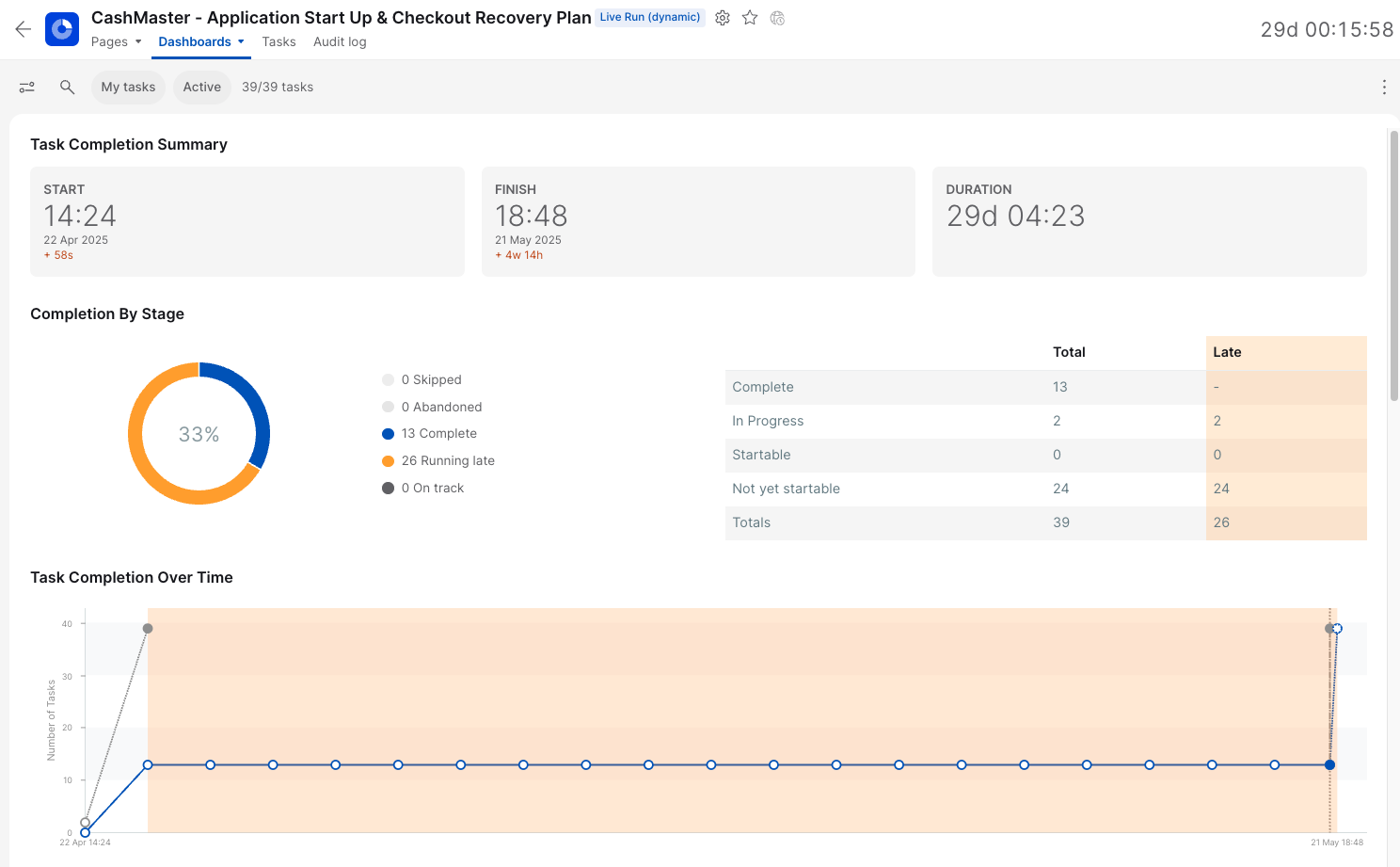
Scaling disaster recovery with automation
Often, enterprises execute multiple large-scale IT disaster recovery events at one time. This means planning for hundreds of application failovers and executing thousands of tasks simultaneously. This requires an immense amount of orchestration and requires automation to cut down on error-prone, manual tasks.
During large-scale events, it’s critical to provide team members, stakeholders, and executives visibility with disaster recovery management dashboards. Learning how to create a multi-runbook dashboard can provide the automation you need to scale IT disaster recovery with ease.
A multi-runbook dashboard provides real-time visual status of all of your active runbooks. It helps consolidate key metrics across multiple failovers, for example, to enable you to:
- Monitor IT disaster recovery runbook progress across your organization
- Pinpoint runbooks, or tasks that require immediate attention
- Continuously improve your internal processes
By integrating dashboards for automated runbooks into your IT disaster recovery strategy, you gain the agility and oversight needed to scale confidently—even under pressure.
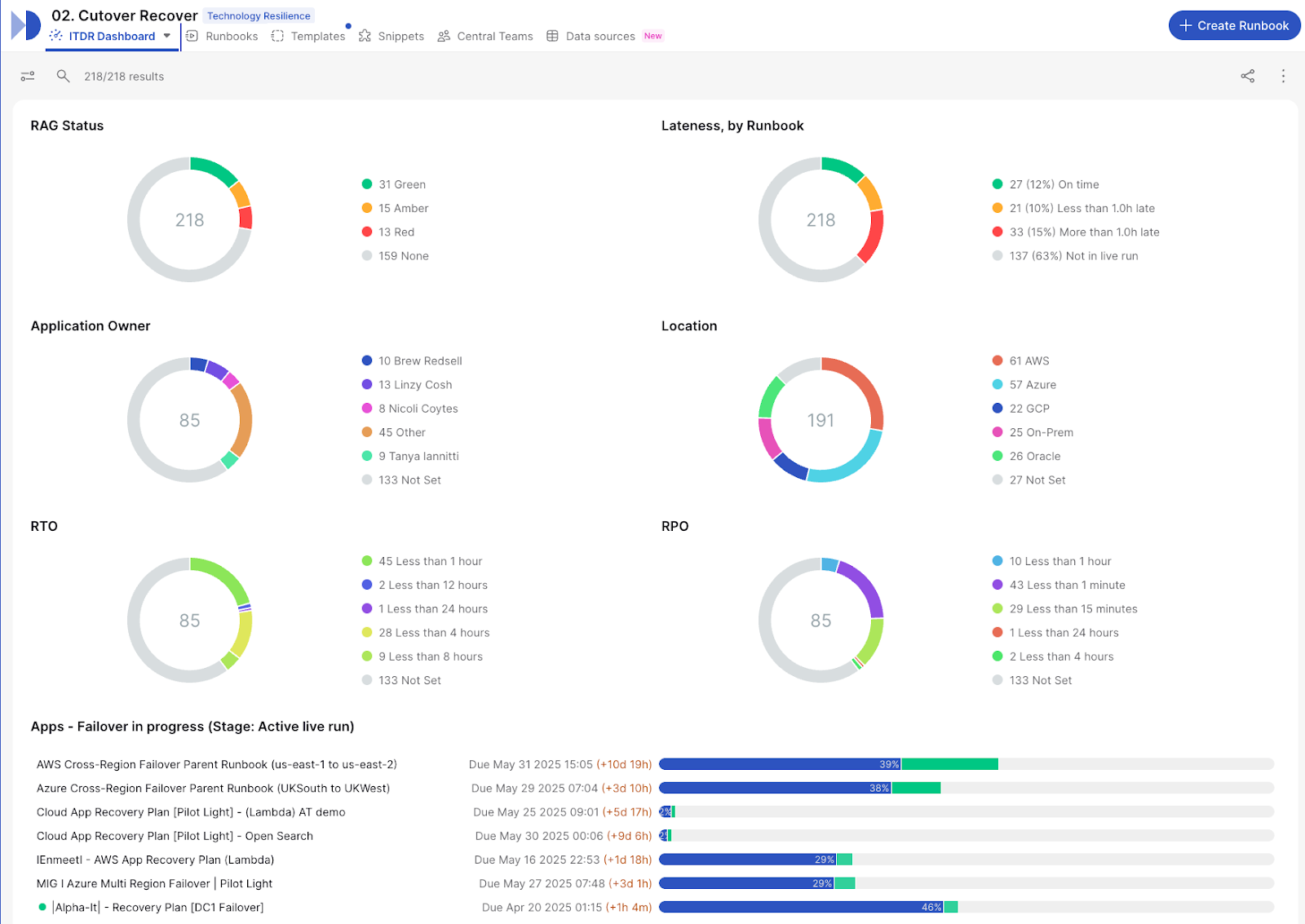
Automating key recovery actions
Automating key recovery actions reduces the potential for manual errors and therefore risks, as well. Common automated recovery activities include:
- Notifications and alerts of task and milestone updates and overall recovery progress
- The capture of RTAs and comparison to RTOs
- Provision secondary recovery sites
- Workflows to orchestrate the flow of work
- Audit logs to track who did what and when for regulatory reporting
Centralized visibility for faster coordination
With all teams using a central runbook dashboard as the source of truth to resolve the incident or failover, you can ensure tighter collaboration and reduce the risk of misalignment. These dashboards can also be shared with leadership and key stakeholders to keep everyone aligned and updated on progress.
Enabling repeatability and scalability
By centralizing information and automating lengthy reporting processes, disaster recovery dashboards ensure consistent and expandable recovery capabilities. It provides one source of truth for all critical recovery data and eliminates the need for static and ad-hoc spreadsheets. This level of automation and transparency enables repeatable processes and scalability.
Building resilience through automation
Automated runbook dashboards can help build your resilience posture by providing instant access to accurate data. It provides a clear picture of how the runbook was performed so teams can evaluate if objectives were met and identify any actions needed to improve performance.
Real-time visibility is the future of disaster recovery
Static spreadsheets and documents are the disaster recovery of the past. The future requires instant access to real-time data, automation, and AI-powered runbooks. Automated runbook dashboards provide visibility to the crucial information to make informed decisions that could help decrease downtime and reduce business risks.
How Cutover supports automated runbook dashboards
Cutover’s SaaS platform includes out-of-the-box automated runbook dashboards plus the ability to create custom dashboards to meet any unique business needs.
Get the visibility and control you need to support your IT disaster recovery, major incident management, and cloud migration processes now and in the future. Book a demo today to see how Cutover’s dashboards for automated runbooks can transform your recovery operations.